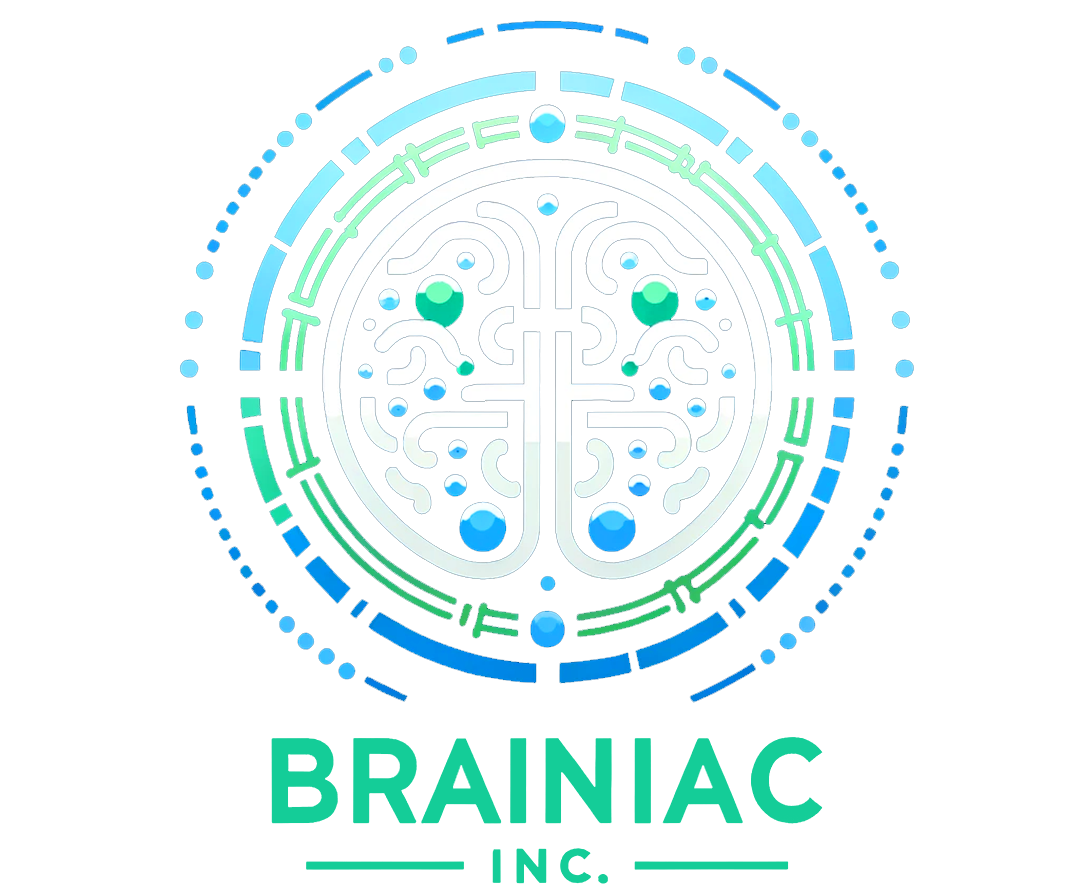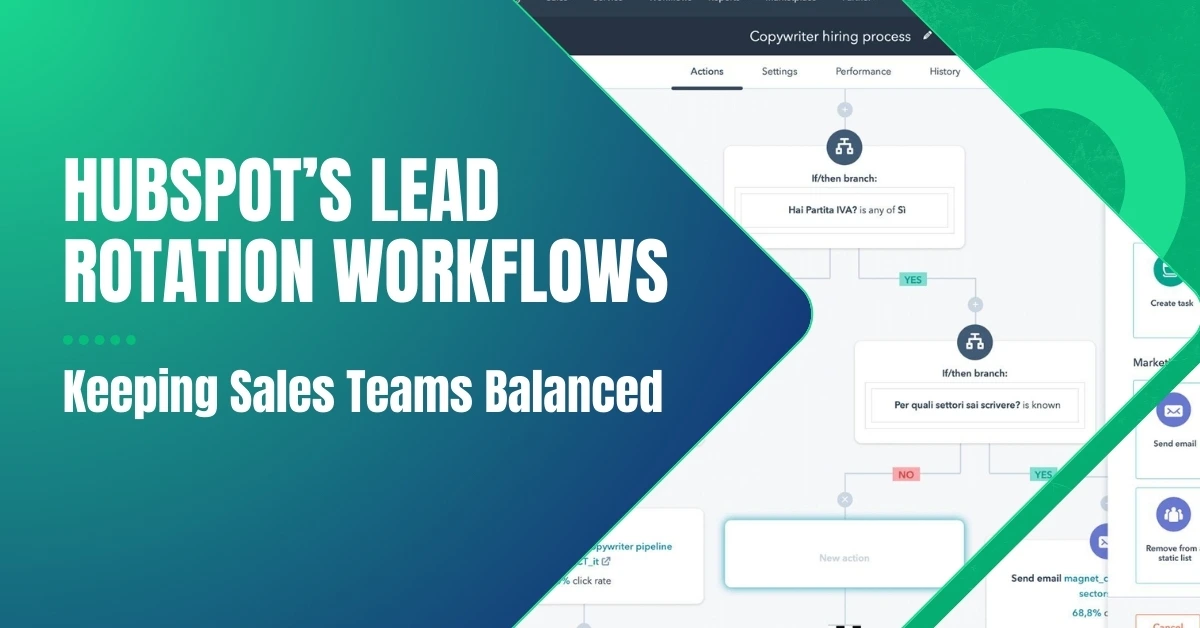HubSpot’s Lead Rotation Workflows: Keeping Sales Teams Balanced
When your sales team is juggling dozens—or hundreds—of incoming leads, distributing them fairly and efficiently can feel like a logistical nightmare. If one rep is overloaded while another has a light workload, it’s not just your team that suffers; your prospects might not get the attention they deserve. That’s where HubSpot’s Lead Rotation Workflows come in.
HubSpot makes it easy to create automated workflows that assign leads to your team in a way that’s fair, efficient, and optimized for your sales process. In this post, we’ll explore how to set up lead rotation workflows, share some best practices, and help you avoid common pitfalls.
What Are Lead Rotation Workflows?
Lead rotation workflows in HubSpot are automated processes that assign leads to sales reps based on predefined rules. They ensure that:
- Leads are distributed evenly across your team.
- Reps are assigned leads that align with their region, expertise, or workload.
- No lead falls through the cracks.
Whether you have a team of two or twenty, lead rotation workflows can save time and create a more balanced and productive sales environment.
Benefits of Lead Rotation Workflows
- Fair Distribution: Ensure every rep gets their fair share of opportunities, preventing burnout and keeping morale high.
- Improved Response Times: Leads are automatically assigned to available reps, reducing the time it takes to reach out.
- Increased Productivity: Sales reps can focus on closing deals instead of manually sorting through leads.
- Scalability: As your business grows, workflows adapt to handle larger teams and higher lead volumes.
Setting Up Lead Rotation Workflows in HubSpot
Step 1: Define Your Lead Rotation Criteria
Before you dive into HubSpot, take a moment to decide:
- Should leads be distributed evenly, or weighted based on rep experience?
- Are certain reps assigned to specific territories or industries?
- How will you handle reassignment if a rep is unavailable?
Step 2: Create Your Workflow
- Navigate to Automation > Workflows in HubSpot and create a new workflow.
- Choose a starting trigger, such as:
- A lead filling out a form.
- A lead’s lifecycle stage changing to Marketing Qualified Lead (MQL).
- Add an If/Then Branch to segment leads based on criteria like region, industry, or product interest.
Step 3: Assign Leads Using the Rotate Record Action
- Use the Rotate Record action to evenly distribute leads among your sales team.
- Select the sales reps to include in the rotation.
- Optionally, set fallback rules for unassigned leads (e.g., notify a manager or assign to a general queue).
Step 4: Add Notifications
Set up internal notifications to alert reps when they’ve been assigned a new lead. This ensures they can act quickly.
Step 5: Test and Activate
Test the workflow with sample leads to ensure it’s working as expected. Once you’re satisfied, activate the workflow.
Best Practices for Lead Rotation Workflows
1. Keep It Simple
Overly complex workflows can lead to errors and frustration. Start with a straightforward rotation and refine as needed.
2. Align with Your Sales Process
Make sure the workflow fits seamlessly into your existing sales process. For example:
- If reps specialize in certain industries, segment leads accordingly before rotating.
3. Use Round-Robin Assignments
HubSpot’s round-robin assignment ensures that leads are distributed evenly, preventing one rep from being overwhelmed.
4. Set Availability Rules
Exclude reps who are out of office or have reached capacity. Update these rules regularly to reflect changes in team availability.
5. Monitor Performance
Track metrics like response times and conversion rates to ensure the workflow is achieving its goals. Adjust as needed based on the data.
Advanced Tips for Lead Rotation Workflows
1. Pair Lead Rotation with Lead Scoring
Use HubSpot’s lead scoring tool to prioritize high-quality leads and assign them to your top-performing reps.
2. Automate Reassignments
Set up workflows to reassign leads if they go uncontacted for a certain period. This ensures no opportunities are wasted.
3. Personalize Based on Lead Data
Incorporate lead data into notifications, so reps know key details (e.g., “You’ve been assigned a lead interested in [Product X]”).
4. Combine with Task Automation
Automatically create tasks for reps to follow up with their assigned leads, ensuring accountability.
5. Track Assignment History
Use custom properties to log lead assignments, providing transparency and insight into workload distribution.
Common Mistakes to Avoid

- Skipping Testing: Always test workflows with sample data to avoid misassignments or errors.
- Ignoring Team Feedback: Regularly check in with your sales team to ensure the rotation process is working for them.
- Overcomplicating Branching Rules: Start simple and only add complexity when absolutely necessary.
- Neglecting Fallbacks: Ensure unassigned leads have a clear path, such as being routed to a manager or a shared queue.
Measuring the Success of Lead Rotation Workflows
To evaluate the effectiveness of your workflows, track:
- Lead Response Times: Are reps reaching out faster?
- Lead Distribution: Are leads evenly assigned across the team?
- Conversion Rates: Are leads converting at a steady or improved rate?
- Reps’ Feedback: Are reps satisfied with the workload balance?
Final Thoughts: Keeping the Team Balanced
A well-designed lead rotation workflow in HubSpot can transform how your sales team operates. By automating the assignment process, you’ll not only improve efficiency but also create a more balanced, fair, and productive environment for your team.
At Brainiac Consulting, we specialize in helping businesses optimize HubSpot workflows to meet their unique needs. Whether you’re setting up lead rotation for the first time or fine-tuning an existing setup, we’re here to help.