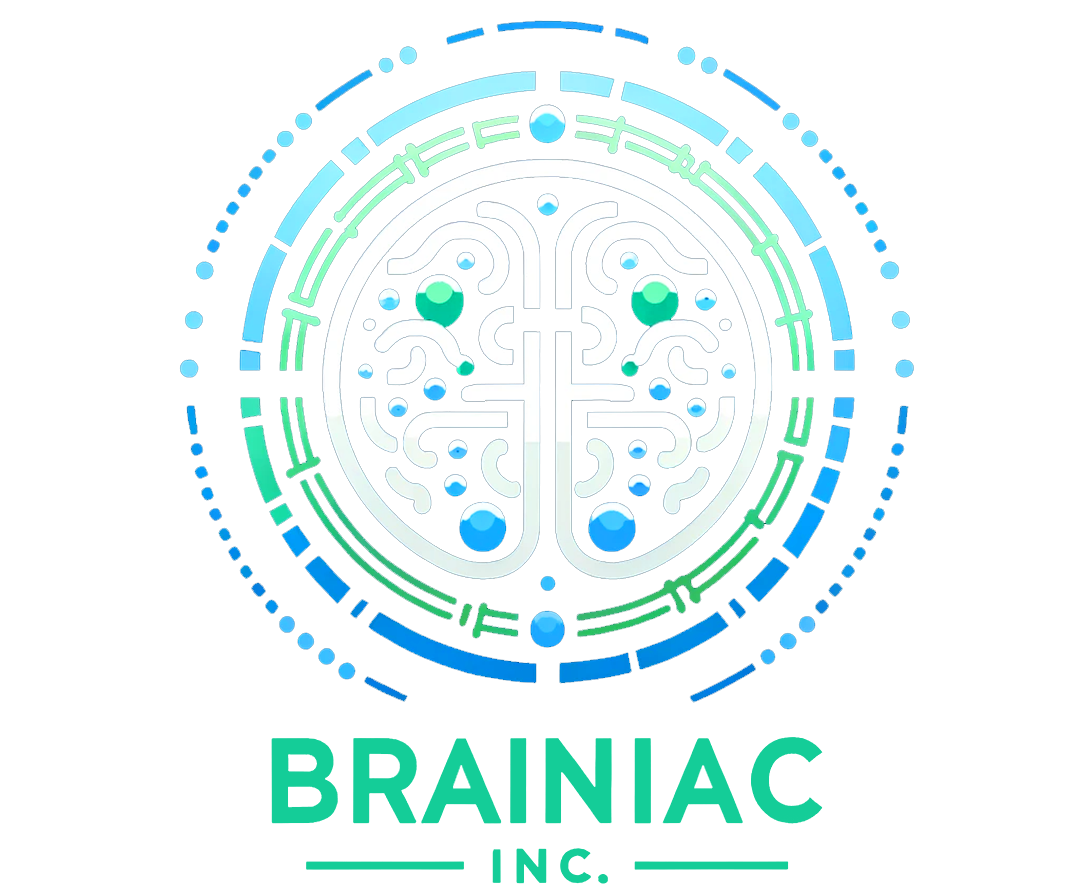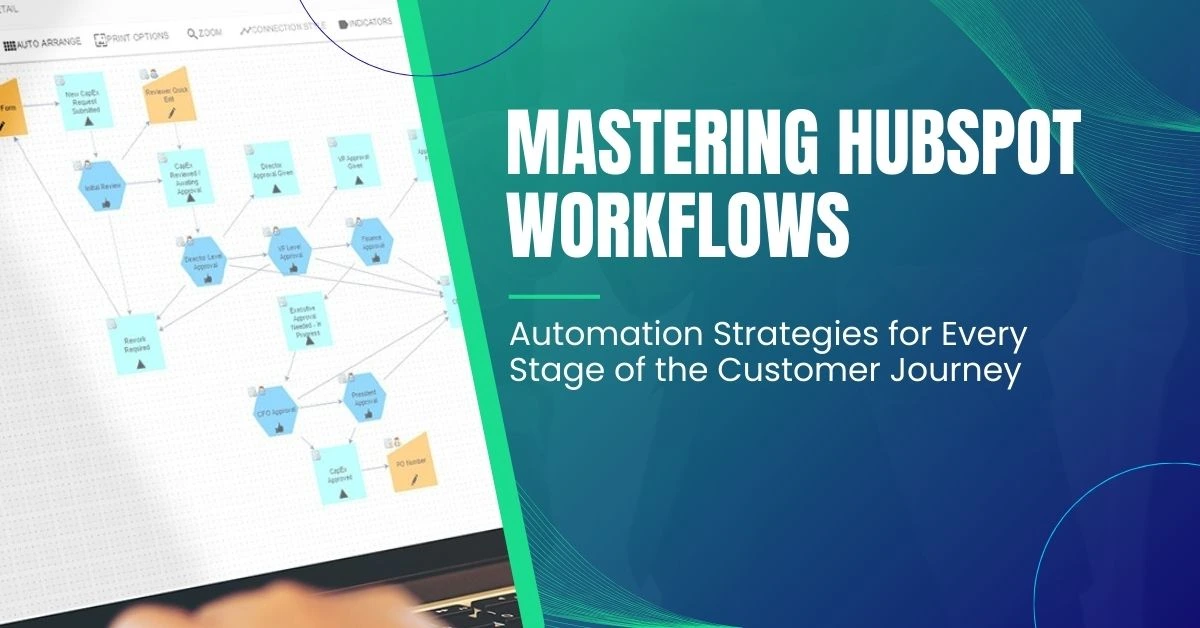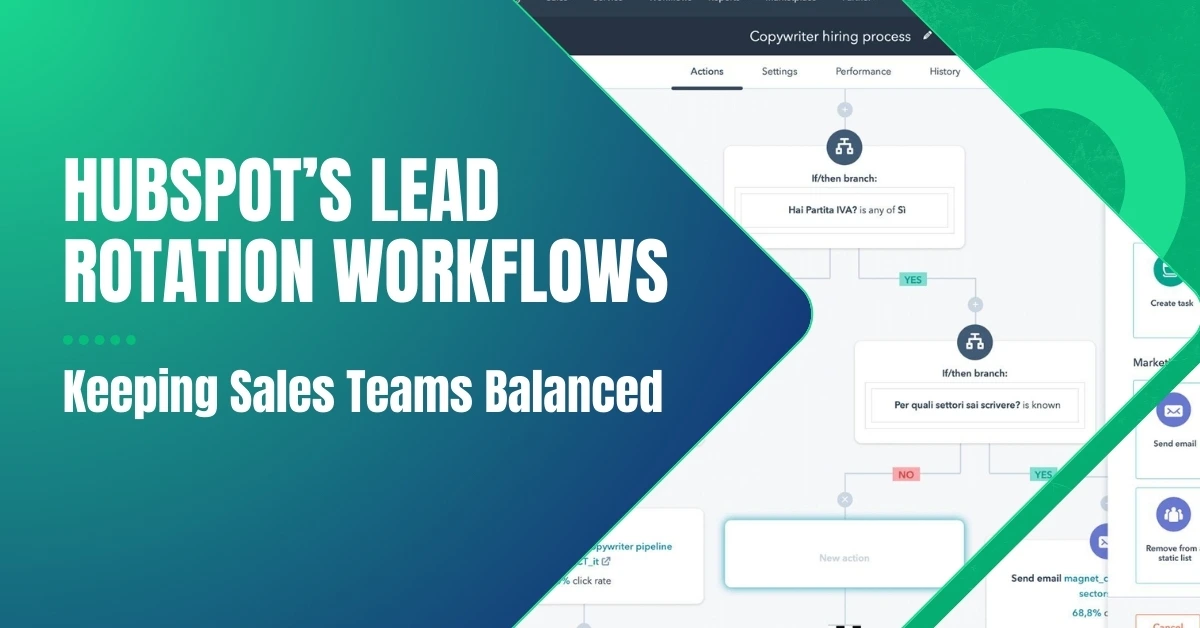Mastering HubSpot Workflows: Automation Strategies for Every Stage of the Customer Journey
Automation is like having an extra set of hands—or ten—working behind the scenes to keep things running smoothly. For businesses juggling dozens of tasks, HubSpot’s workflows are a game changer. They let you automate everything from lead nurturing to internal handoffs, freeing up your team to focus on what really matters: building relationships and closing deals.
But workflows aren’t just about saving time. When used strategically, they become a powerful tool for enhancing the customer journey. Whether you’re guiding prospects from awareness to decision or delighting existing customers, HubSpot workflows can help you create personalized, consistent experiences at every stage.
In this post, we’ll walk through how to get the most out of HubSpot workflows, with practical strategies and examples for each stage of the journey.
What Are HubSpot Workflows
At their core, workflows are a series of automated actions triggered by specific events or criteria. For example:
When a lead fills out a form, they receive a follow-up email. When a deal moves to a new stage, the assigned salesperson gets a task reminder. When a customer’s subscription is about to expire, they receive a renewal email.
Workflows can automate emails, internal notifications, data updates, task creation, and much more. They’re like your marketing and sales assistant that never sleeps.
Why Workflows Matter in the Customer Journey
The customer journey is rarely a straight line. Prospects bounce between channels, revisit old touchpoints, and take their time making decisions. HubSpot workflows help you stay engaged without overwhelming them, creating a seamless experience that feels personalized but is powered by automation.
Benefits of Workflows:
Consistency: Ensure no lead or customer slips through the cracks.
Efficiency: Automate repetitive tasks, freeing up time for strategic work.
Personalization: Use contact properties and behavior to tailor messaging and actions.
Workflow Strategies for Each Stage of the Customer Journey
1. Awareness Stage: Attract and Educate
At this stage, your goal is to capture attention and provide value. Workflows can help you follow up with new leads and keep them engaged.
Example Workflow: Lead Magnet Follow-Up
Trigger: A contact downloads a whitepaper.
Actions:
-
- Send a thank-you email with a link to the resource.
- Two days later, send a follow-up email with related blog posts or resources.
- Add the contact to a nurturing sequence based on their interests.
Pro Tip: Use branching logic to segment leads based on the content they engage with, allowing for more tailored follow-ups.
2. Consideration Stage: Nurture and Build Trust
Leads in this stage are researching their options. Your workflows should focus on positioning your brand as the solution to their needs.
Example Workflow: Product Education Sequence
Trigger: A contact views your pricing page or signs up for a webinar.
Actions:
-
- Send an email with a case study relevant to their industry.
- Two days later, share a product demo or comparison guide.
- Notify the sales team if the lead revisits the pricing page.
Pro Tip: Use lead scoring to trigger workflows only for high-priority prospects, ensuring sales is notified about the most engaged leads.
3. Decision Stage: Seal the Deal
In the decision stage, workflows can help ensure timely follow-ups and provide the final push leads need to convert.
Example Workflow: Trial-to-Purchase Conversion
- Trigger: A contact signs up for a free trial.
- Actions:
- Send a welcome email with tips for getting started.
- Three days later, send an email highlighting advanced features.
- Five days before the trial ends, send a reminder with an exclusive offer.
- Notify the sales team when the trial is 80% complete.
Pro Tip: Use personalized tokens (e.g., first name, company name) to make your emails feel like one-on-one conversations.
4. Retention Stage: Delight and Retain
The customer journey doesn’t end at conversion. Workflows can help you engage existing customers and ensure they remain loyal.
Example Workflow: Onboarding Sequence
- Trigger: A deal is marked as closed-won.
- Actions:
- Send a welcome email with onboarding resources.
- Assign tasks to the customer success team for follow-up.
- Two weeks later, send a feedback survey to gauge satisfaction.
Pro Tip: Use lifecycle stages to trigger different workflows based on whether a customer is new, active, or at risk of churning.
5. Advocacy Stage: Encourage Referrals and Reviews
Happy customers can be your best advocates. Workflows can help you nurture these relationships and turn customers into promoters.
Example Workflow: Referral Program Invitation
- Trigger: A customer gives a high Net Promoter Score (NPS).
- Actions:
- Send a thank-you email with details about your referral program.
- Follow up a week later with tips for sharing their referral link.
- Notify your team if the customer makes a referral.
Pro Tip: Create workflows to send reminders or rewards automatically when referrals are completed.
Advanced Workflow Tips for Power Users

- Use Delays Wisely
- Avoid overwhelming your leads by spacing out actions. For example, wait 2–3 days between emails to give recipients time to engage.
- Test and Optimize
- Regularly review workflow performance metrics like email open rates and task completion rates. Adjust timing, messaging, or triggers based on what works.
- Incorporate Personalization
- Use HubSpot’s smart content and tokens to dynamically adjust workflows based on contact properties like location or industry.
- Combine Workflows for Complex Processes
- Use enrollment triggers to pass contacts between workflows. For instance, when a lead completes a nurture workflow, enroll them in a decision-stage workflow.
- Keep Workflows Organized
- Use clear naming conventions and folders to keep workflows manageable, especially as your library grows.
Final Thoughts: Mastering Workflows, One Stage at a Time
HubSpot workflows are more than just a way to save time—they’re a tool for creating thoughtful, seamless customer experiences. By aligning your workflows with the customer journey, you can engage leads at the right time with the right message, all while giving your team more bandwidth to focus on high-impact work.
At Brainiac Consulting, we specialize in helping businesses unlock the full potential of HubSpot’s automation tools. Whether you’re starting from scratch or optimizing existing workflows, we’re here to guide you every step of the way.